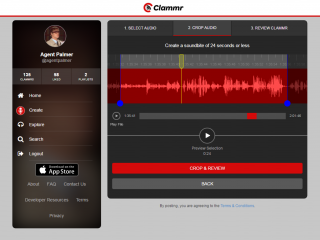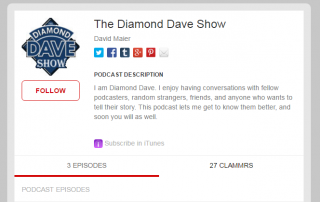“The human species has been around for 200,000 years and we’ve been coding our communication in text for less than 3% of that time. I think speaking and listening is a really natural mode of interacting with people.” – Parviz Parvizi
Recently, I was invited to co-host The Diamond Dave Show with David Maier as a special co-host along with Matt from Reasons Are Several to interview Parviz, one of the brilliant minds behind Clammr.
What is Clammr?
The short explanation? It’s twitter for podcasts. The long explanation? It’s a community where you can create and share podcast clips with others, and even expand that community into almost any other social media platform you can think of.
Who is Clammr for?
Clammr is for podcasters, people who podcast, and podcast listeners, alike. For podcasters, Clammr allows you to create clips of up to 24 seconds so that people can sample your show. This is the easy way to reach potential listeners with a taste of what your podcast has to offer.
For podcast listeners, Clammr is a place to sample pods in an intuitive way, allowing you to find the next one to add to your playlist, with easy access to “hear more” so you can listen to the full episode.
So, now that you have an idea of what Clammr is and who it’s for, how do you get the most out of it?
To answer this, I have reached out to some other power users of the app and come up with the following tips to make the most out of Clammr.
Creating the perfect Clip
Pulling a clip through the app or web
While anyone can create and share clips they enjoy from their favorite shows and podcasters can promote their own, no one should be afraid to share and create clips from other shows.
The easiest way to create a clip is by pulling in a clip from the episode via Clammr’s app or through the website. Find natural breaks, don’t try to cut it off in the middle or start in the middle of a word or phrase.
Manual creation of clips
Although most of these tips will work for any kind of user within the Clammr community, I have a tip specifically for podcasters, that may be very helpful. Create a promo clip and upload it manually. Here’s a few openers to get you started:
- “This week on the podcast…”
- “On this episode…”
- “What is…”
- “Whatever happened to…”
- “Have you ever wanted to know more about…”
No matter what way you do it, be sure to take advantage of the fact that you can upload your own. Not every podcast episode includes a 24 second moment that promotes the whole episode within the episode itself. And don’t forget to link the clip to your episode in the “extended content” section.
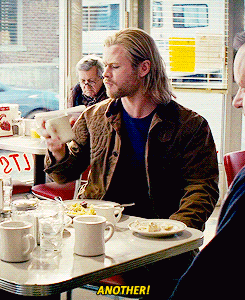
Picking an Image for your Clammr Clip
However, I caution you not to mislead your intended audience. Creating a promo clip that is misleading to your audience will not endear you to them. So be sure to cover the general themes and let them decide for themselves.
Picking an image
Don’t take yourself too seriously, have some fun… Clammr supplies integration with Giphy to make it easy, but It doesn’t have to be animated. Your selected image can default to your logo, but try to have a little fun with it. Choose something that is relevant to your clip. Sometimes, the image will intrigue people into hitting play, so don’t discount its importance.
Title the clip
The pros know that you don’t have to set it all up in the clip title. You can use the title to add more characters (or info) to your tweet or post. So tease with the title and then elaborate with the tweet or post… All the cool kids are doing it.
Building Community and Socializing
All of this is building community. If you’re a listener creating clips, the podcasts will notice and they might give you a shoutout. If you’re a podcast the same thing goes, only perhaps there will be some reciprocity and they’ll make a clip for you.
Sharing
Once a clip has been made, or even if you just hear one you enjoy, utilize Clammr’s built-in social media integration to push clips to a large audience, on other platforms; facebook and twitter, as well as instagram and tumblr, though the latter two have a more involved process, it can be worth it.
Remember, that regardless of which side of the microphone you reside on, most likely you’re on social media and you’re looking for stuff to share. Clammr makes that possible in audio format, in an easier way than ever before.
Tagging
When you’re sharing, don’t forget to tag the podcast, the hosts, or guests in the share. On twitter it’s as easy as looking up their account, on facebook, you will have to go back in and tag them after the clip is posted, and on tumblr and instagram, you can tag them when you upload the video file.
If you want the people in the clip to know that you have created it, you’ll have to tag them.
Follow People and Podcasts
You want to know what’s going on right? You want to know what other people are doing and what is working for them. The best way to do this is to follow other podcasts and Clammr users to find out what clips they are pulling and what is working for them. You can’t do this living in a bubble as just a creator. You have to follow others to see what else is going on.
Podcast Pages
Another thing you can do is push people to podcast profile pages. On these pages are two main tabs, one that lists all of that podcast’s episodes and another that lists every Clammr clip made by anyone for that respective podcast. The clips part of this page are listed by popularity, so even as a fan, you could share a podcast, who has one of your clips near the top.
Liking Clips is important
Speaking of popularity, don’t forget to like clips that you enjoy. This not only tells the podcast in the clip and the creator of the clip (sometimes they are one and the same, but not always), that you enjoyed it. This also helps give the clip new life, as any clip you like will be put into the feed of anyone who is following you. It’s the easiest one click spread the word concept you’ve ever been a part of.
In Conclusion
I mentioned in the introduction that I had the opportunity and privilege to podcast with Parviz Parvizi, one of the few behind Clammr on The Diamond Dave Show Episode 3. That episode gives a great overview and back story to the app itself, as well as, lists some of the tips that I have mentioned here. But most importantly Parviz and the rest of the Clammr team are open to suggestions and respond to inquiries as they come in via email or social media. They are probably one of the most active development teams I have seen interacting with the people using their product.
So start using it, reach out to Clammr (@ClammrApp) when you need to and enjoy.